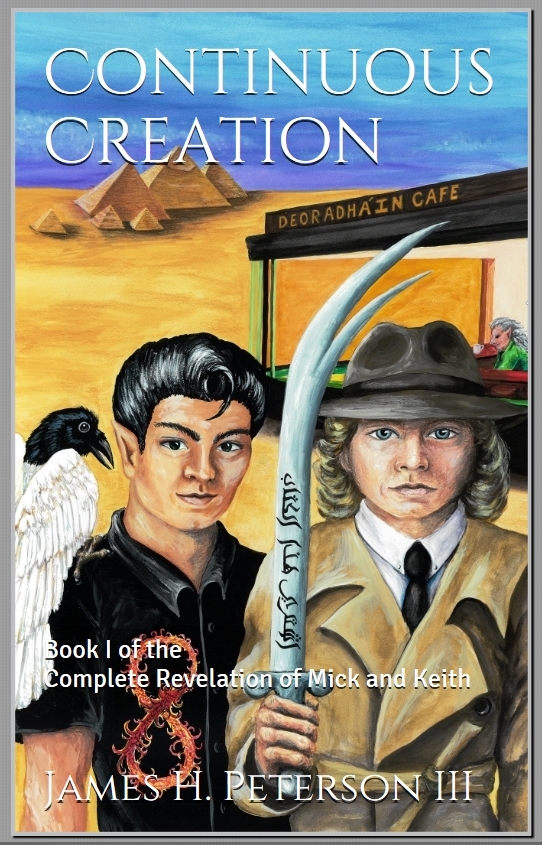If for whatever reason you do not want to join the MicroHive and there are good reasons not to do so, there is a free open source productivity suit from OpenOffice.org that is very popular and extremely easy to us. While I do use Office Word mainly for work-related reasons, I also keep a copy of Open Office on my machine for those occasions that I run across a file that Microsoft will not open.
The first two videos demonstrate how to install Open Office on Windows 7 and 8.1. The third video will show you how to change Open Office default saving options to the docx file format.
Windows 7 – How to download and install Open Office by CompuVids
Windows 8.1 How to install free office suite open office by Theofficialwindows8
Open Office – Setting the default save as type by technokrich